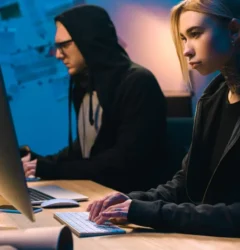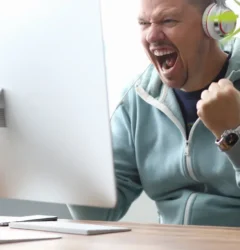08 Apr

Free vs Premium WordPress Security Plugins: Which One to Choose?
Introduction:
WordPress is one of the most popular Content Management Systems (CMS) in the world. It powers millions of websites, from small blogs to large e-commerce sites. However, with its popularity comes the risk of security vulnerabilities that can leave your website open to attacks. To counter this risk, WordPress offers a variety of security plugins that can help you protect your website from malicious attacks.
When it comes to WordPress security plugins, there are two types: free and premium. Free plugins are those that you can download and install for free, while premium plugins come with a price tag. In this article, we will discuss the pros and cons of both types of plugins, so you can decide which one is best for your website.
Pros and Cons of Free WordPress Security Plugins
Pros of Free WordPress Security Plugins
Cost: The most obvious advantage of free WordPress security plugins is that they don’t cost anything. If you’re on a tight budget, using free plugins can be a great option.
Easy to Install: Free plugins are usually easy to install, and you don’t need any technical knowledge to get started. All you have to do is search for the plugin in the WordPress repository, install it, and activate it.
Large Community Support: Many free WordPress security plugins have a large community of users who contribute to their development and offer support. This means that if you have any issues with the plugin, you can get help from the community.
Cons of Free WordPress Security Plugins
Limited Features: Free plugins often come with limited features compared to their premium counterparts. This means that if you want advanced security features, you may need to upgrade to a premium plugin.
Less Frequent Updates: Free plugins are often updated less frequently than premium plugins. This means that they may not be as effective in protecting your website from new security threats.
Support: While free plugins do have a community of users who can offer support, the level of support you get may vary. You may not be able to get timely support for issues that require more technical expertise.
Pros and Cons of Premium WordPress Security Plugins
Pros of Premium WordPress Security Plugins
Advanced Features: Premium WordPress security plugins come with advanced features that may not be available in free plugins. These features can help you protect your website from more advanced security threats.
Better Updates: Premium plugins are usually updated more frequently than free plugins. This means that you can be sure that your website is protected from the latest security threats.
Customer Support: Premium plugins usually come with dedicated customer support that can help you with any issues you may face. This means that you can get timely and expert support for any problems.
Cons of Premium WordPress Security Plugins
Cost: The biggest disadvantage of premium WordPress security plugins is the cost. They can be expensive, especially if you need to use them on multiple websites.
Complexity: Premium plugins may be more complex to use than free plugins. You may need technical knowledge to configure the plugin properly.
Compatibility Issues: Premium plugins may not always be compatible with your website’s theme or other plugins. This can cause issues and may require additional customization.
FAQ’s
Q: Are free WordPress security plugins safe?
A: Yes, free WordPress security plugins are generally safe. However, it’s important to choose a reputable plugin with a good track record and a large user base to ensure that it’s reliable and effective.
Q: Can free WordPress security plugins protect my website from all types of security threats?
A: While free WordPress security plugins can offer basic protection against common security threats, they may not be able to protect your website from more advanced and complex threats. Premium plugins often come with more advanced features that can offer better protection.
Q: Do I need a premium WordPress security plugin if my website doesn’t handle sensitive data? A: Even if your website doesn’t handle sensitive data, it’s still important to protect it from security threats. Free plugins can offer basic protection, but if you want more advanced features and better protection, you may want to consider a premium plugin.
Q: How do I know if a premium WordPress security plugin is worth the cost?
A: Before investing in a premium plugin, it’s important to do your research and read reviews from other users. Look for plugins with a good track record and a large user base, and consider the features and level of support offered by the plugin.
Q: Can I use both free and premium WordPress security plugins on my website?
A: It’s generally not recommended to use multiple security plugins on your website, as this can cause conflicts and issues. Choose one reliable and effective plugin, either free or premium, and stick with it.
Q: Do I need to hire a security expert to configure and manage my WordPress security plugin?
A: While it’s not necessary to hire a security expert, it can be helpful if you’re not familiar with website security and want to ensure that your website is properly protected. Many premium plugins offer dedicated customer support that can help you with any issues or questions you may have.
Conclusion
In conclusion, choosing between a free and premium WordPress security plugin ultimately depends on your website’s specific needs and level of risk. Free plugins can offer basic protection against common security threats, but may not be able to protect against more advanced and complex threats.
Premium plugins often come with more advanced features, better support, and higher levels of protection. When making your decision, it’s important to do your research and choose a reputable and reliable plugin that meets your needs and budget.
Remember, protecting your website from security threats is crucial for maintaining its integrity and ensuring the safety of your users and their data.
While having a security plugin installed on your WordPress website can provide added protection, there are still some potential downsides to consider. Some of the common downsides of using WordPress security plugins are:
False positives: Some security plugins may incorrectly flag legitimate activity as suspicious or malicious, leading to false positives and potentially blocking access to important functionality.
Resource usage: Security plugins can be resource-intensive and may slow down your website’s performance or consume a significant amount of server resources.
Compatibility issues: Some security plugins may not be compatible with your WordPress theme or with other plugins, which can cause conflicts and issues with your website’s functionality.
False sense of security: Relying solely on a security plugin can create a false sense of security and lead to neglect of other important security practices, such as keeping your website and plugins up-to-date and using strong passwords.
However, we’ve created Seqrex, a managed security cloud platform, as a solution to the many pitfalls of plugins when it comes to web security. With Seqrex, keeping your website secure is effortless, as we takes care of everything for you. Say goodbye to website security problems and enjoy peace of mind at an affordable price with Seqrex.
Related Post
Recent Posts
- The Ultimate Defense: Preventing Content Scraping on Your Website

- Mastering WordPress Security: Creating Strong Passwords

- The Ideal Number of WordPress Plugins: A Comprehensive Guide

- Protecting Your WordPress Site: The Importance of Intrusion Detection System (IDS)

- The Ultimate Checklist for Detecting a Hacked Website

Categories
- Data (1)
- Web Security (23)
- WordPress (14)
We provide round-the-clock protection for your website with our state-of-the-art managed security services. You can relax and enjoy peace of mind knowing that we’ve got you covered. Our assurance: if we can’t secure your website, no one can.
© 2024 Seqrex. All rights reserved.